Firefox for Android
Margaret Leibovic @mleibovic
JSConf EU, Berlin, 6 Oct 2012
Margaret Leibovic @mleibovic
JSConf EU, Berlin, 6 Oct 2012
Mozilla's mission is to promote openness, innovation and opportunity on the web.
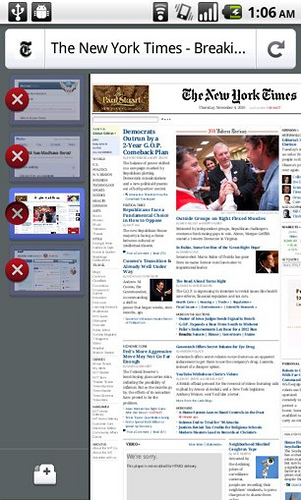
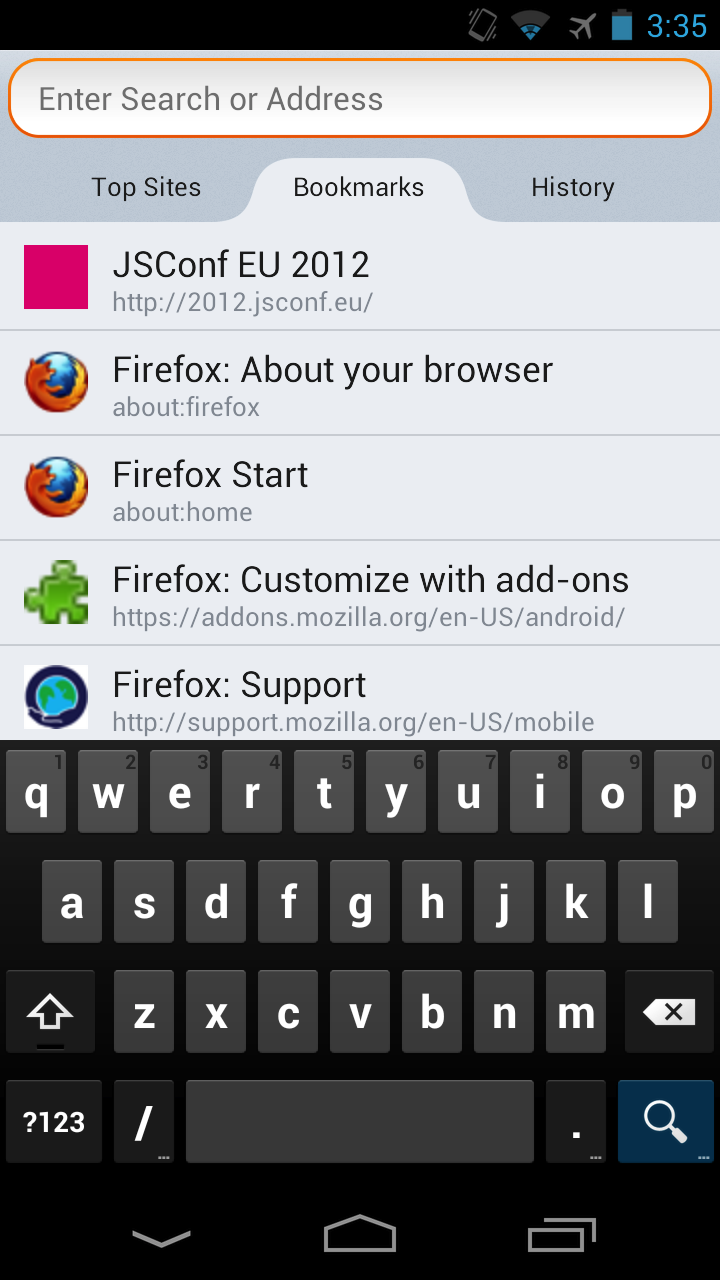

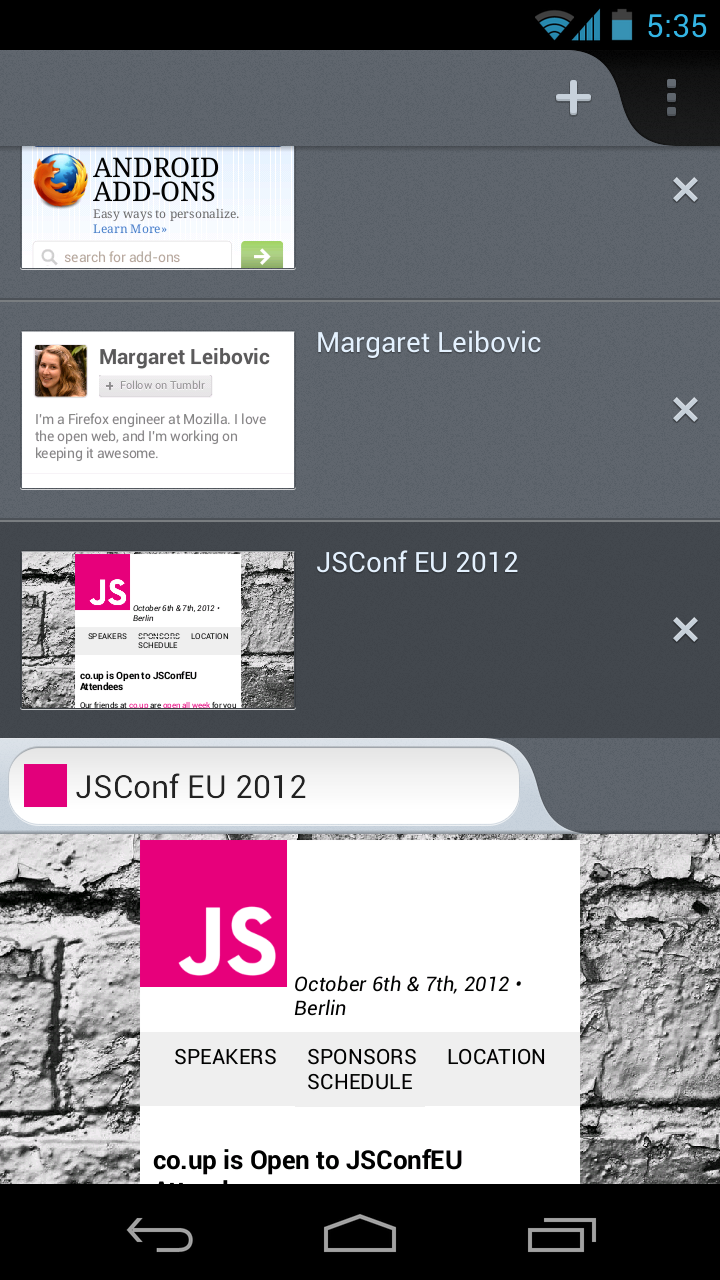
Create a GeckoEvent in Java:
GeckoEvent e = GeckoEvent.createBroadcastEvent("my-event", "data");
GeckoAppShell.sendEventToGecko(e);
Add an observer in JS:
Services.obs.addObserver(observer, "my-event", false);
function observer(aSubject, aTopic, aData) {
// Do some stuff
};
Create a JSON message in JS:
let message = {
gecko: {
type: "another-event", ...
}
};
sendMessageToJava(message);
Register a listener in Java:
GeckoAppShell.registerGeckoEventListener("another-event", listener);
GeckoEventListener listener = new GeckoEventListener() {
public void handleMessage(String event, JSONObject message) {
// Do some stuff
}
}

In Java, use an Android API to listen for a back button press:
@Override
public void onBackPressed() {
GeckoEvent e = GeckoEvent.createBroadcastEvent("Session:Back", "");
GeckoAppShell.sendEventToGecko(e);
}
In JS, use a Gecko API to navigate back in session history:
Services.obs.addObserver(handleBackPressed, "Session:Back", false);
function handleBackPressed(aSubject, aTopic, aData) {
BrowserApp.selectedBrowser.goBack();
};
Listen for DOMTitleChanged events in JS, and pass them along to Java:
Tab.prototype = {
create: function(...) {
this.browser.addEventListener("DOMTitleChanged", this, true);
},
handleEvent: function(aEvent) {
let message = {
gecko: {
type: "DOMTitleChanged",
tabID: this.id,
title: aEvent.target.title }
}
sendMessageToJava(message);
}
}

Update the tab's title in the native Java UI:
GeckoAppShell.registerGeckoEventListener("DOMTitleChanged", listener);
GeckoEventListener listener = new GeckoEventListener() {
public void handleMessage(String event, JSONObject message) {
int tabId = message.getInt("tabID");
Tab tab = Tabs.getInstance().getTab(tabId);
String title = message.getString("title");
tab.updateTitle(title);
}
}
install.rdf
bootstrap.js
bootstrap.js boilerplate, we just need to implement two functions
loadIntoWindow intializes the add-on
unloadFromWindow cleans up any changes we made
var menuId;
function loadIntoWindow(window) {
function viewSource() {
let url = window.content.location.href;
window.BrowserApp.addTab("view-source:" + url);
}
let [label, icon, cb] = ["View Source", null, viewSource];
menuId = window.NativeWindow.menu.add(label, icon, cb);
}
function unloadFromWindow(window) {
window.NativeWindow.menu.remove(menuId);
}
margaret@mozilla.com
http://margaretleibovic.com/talks/jsconf/firefox-for-android.html